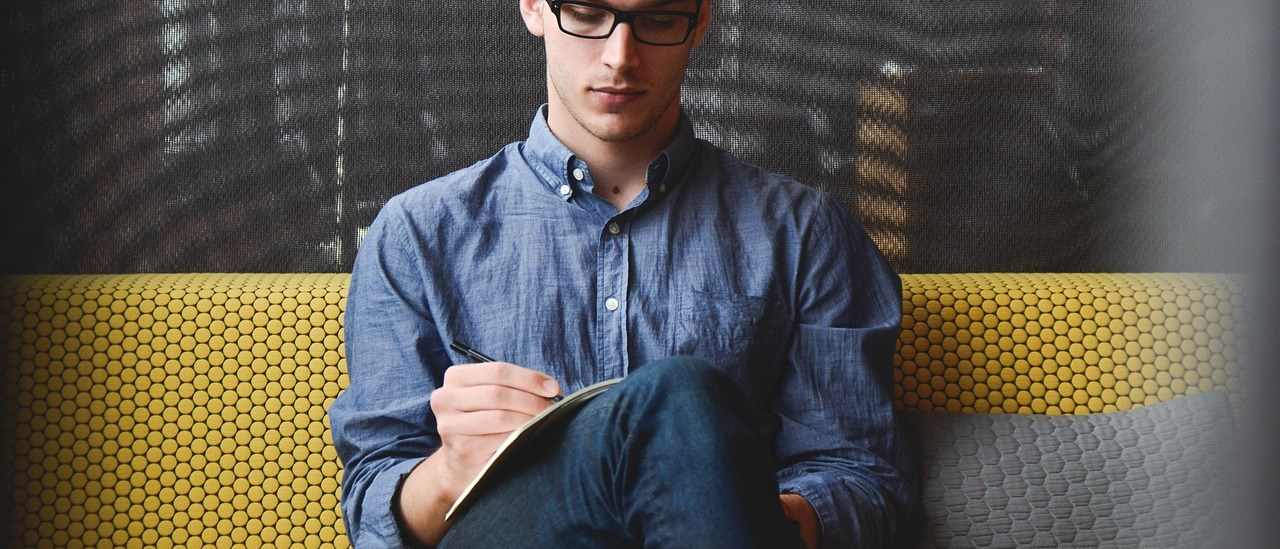◆SIM card upper right ① 「CW(number)」 display
・Instructions:
https://www.in-plus.co.jp/wp-content/uploads/CW説明書.png
◆How to use video
https://www.youtube.com/watch?v=xlAplfZmoBE
This SIM card does not require a Wi-Fi environment.
When you insert the SIM card、 you can connect to the 「Softbank 4G」 line. Please set up after connecting.
※The setting is only available between 9:00-21:00 (Japan time).
※Android OS only※
≪Please confirm the following in accordance with the termination of the 3G signal≫
APN:plus.4g
Username: plus
Password: 4g
↓ ↓
Authentication Type: CHAP ← Select here
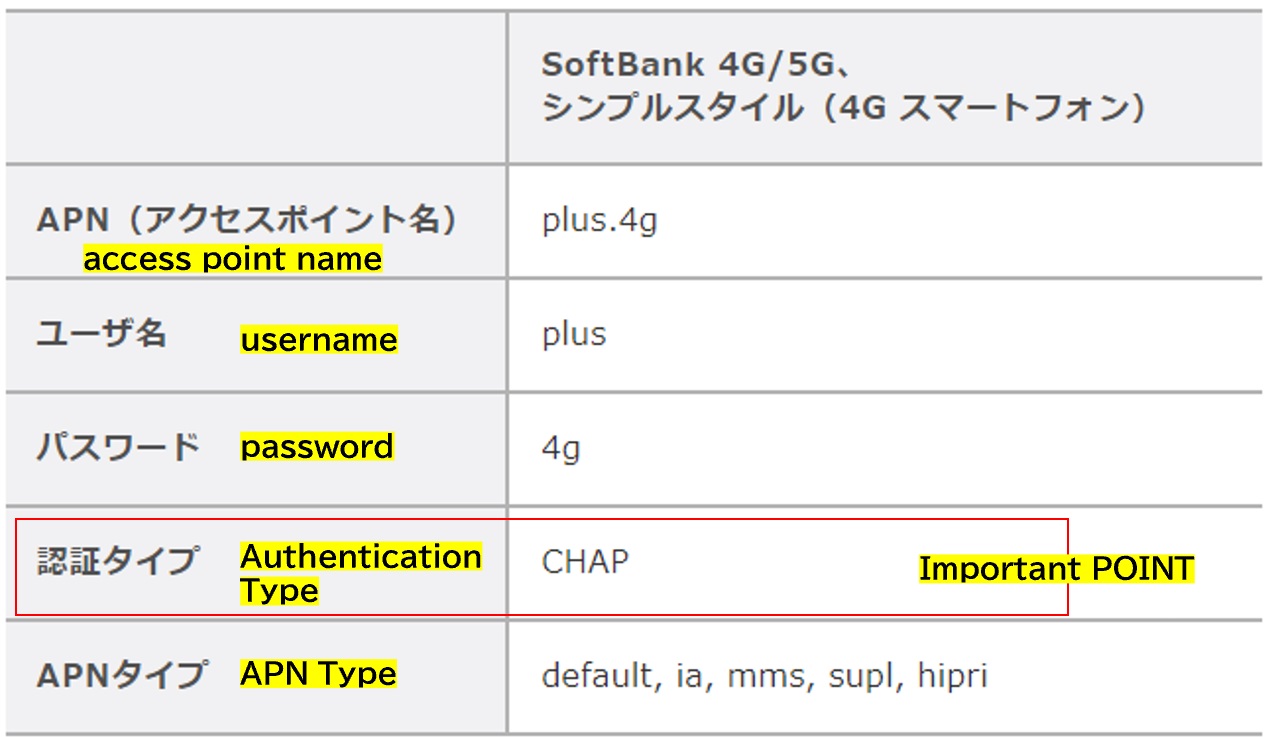
After setting up the APN, please save and apply the APN.